The Apni Chat Apna Ghar Program (ACAG) is a transformative initiative by the Punjab Government to provide affordable housing to 1 lakh eligible families across the province. This program offers financial assistance in the form of housing loans, enabling families to construct their dream homes. If you’re a resident of Punjab and meet the eligibility criteria, you can apply for this program through the official website: acag.punjab.gov.pk.
In this guide, I’ll walk you through the step-by-step process to login and submit your loan application on the ACAG portal.
Step-by-Step Guide to Login to ACAG Punjab Portal
Access the Official Website
Open any internet browser (Chrome, Firefox, Safari, etc.) on your computer, laptop, or smartphone.
In the address bar, type acag.punjab.gov.pk and press Enter.
You’ll be directed to the official website of the Apni Chat Apna Ghar Program.
Go to the Login Page
On the homepage, locate the “Login” button in the upper right corner.
If you’re using a mobile device, click on the three horizontal lines (menu icon) in the top right corner to reveal the Login button.
Click on the Login button to proceed to the login page.
Enter Your Credentials
On the login page, you’ll be asked to enter your CNIC number (without dashes) and password.
CNIC Number: Enter your 13-digit CNIC number as per your NADRA record.
Password: Use the password you created during the Citizen Registration Form process.
If you’ve forgotten your password, click on the “Forgot Password” button below the password field to reset it.
Click the Login Button
After entering your CNIC number and password, click the “Login” button.
If the details are correct, you’ll be successfully logged into your ACAG account.

What to Do After Logging In
Once you’ve logged in, you’ll be redirected to your account dashboard. Here’s what you can do next:
Submit Your Loan Application:
If you haven’t already applied, you can start the application process from your dashboard.
Fill in the required details, upload necessary documents, and submit your application.
Check Eligibility:
If you’ve already submitted your application, click on the “Eligibility Check” button to view your application status.
Track Application Progress:
Use the dashboard to monitor the progress of your loan application.
Key Features of the Apni Chat Apna Ghar Program
Affordable Housing: Provides housing loans to low-income families in Punjab.
Online Application: Easy-to-use portal for registration and application submission.
Transparent Process: Clear eligibility criteria and straightforward application steps.
No Application Fee: The program is completely free to apply.
Conclusion
The Apni Chat Apna Ghar Program is a golden opportunity for Punjab residents to secure affordable housing. By following the simple steps outlined above, you can easily login to the acag.punjab.gov.pk portal and submit your loan application. If you have any questions or face issues during the process, feel free to reach out to the ACAG helpline for assistance.